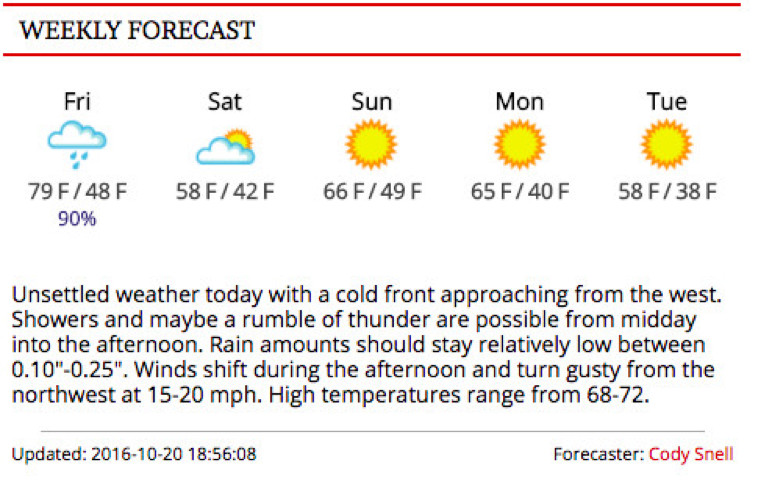Forecast Guidelines for UMD Weather Website
This page is intended to provide an overview of the responsibilities that a student forecaster will have during their assigned forecast day.
The student is in charge of forecasting for their assigned day (while providing forecasts for the evening/night and through the next morning). While a student is free to get help from the other forecasters or assign them things to do, it is ultimately their responsibility to ensure the TWO following tasks are done on time: 1) SHORT FORECAST SNIPPET 2) EVENING UPDATE FORECAST BLOG
SHORT FORECAST SNIPPET
Responsibilities:
Daily forecast snippets (One in the evening. One for the “NEXT” morning): Morning updates are automatically published at 5am, afternoon updates published at 5pm. Please include temperatures, sky cover, precipitation etc. Limit to 300 characters. Forecasts are entered here (CLICK LINK!!!).
– Update the daily forecast discussion for your assigned day by clicking “FORECASTING” on the far left toolbar (See image below)
– As seen below, you are able to enter up your forecast snippets. It’s a good habit to get used to doing to ensure that we will always have at least some written forecast available on our site. Fill in a forecast for NIGHTTIME and then DAYTIME. Daytime discussion goes live at 5am and the evening discussion goes live at 5pm. Forecast write-ups must be posted before these times! You are certainly encouraged to go back and make edits at any point as the sensible weather details develop/change.
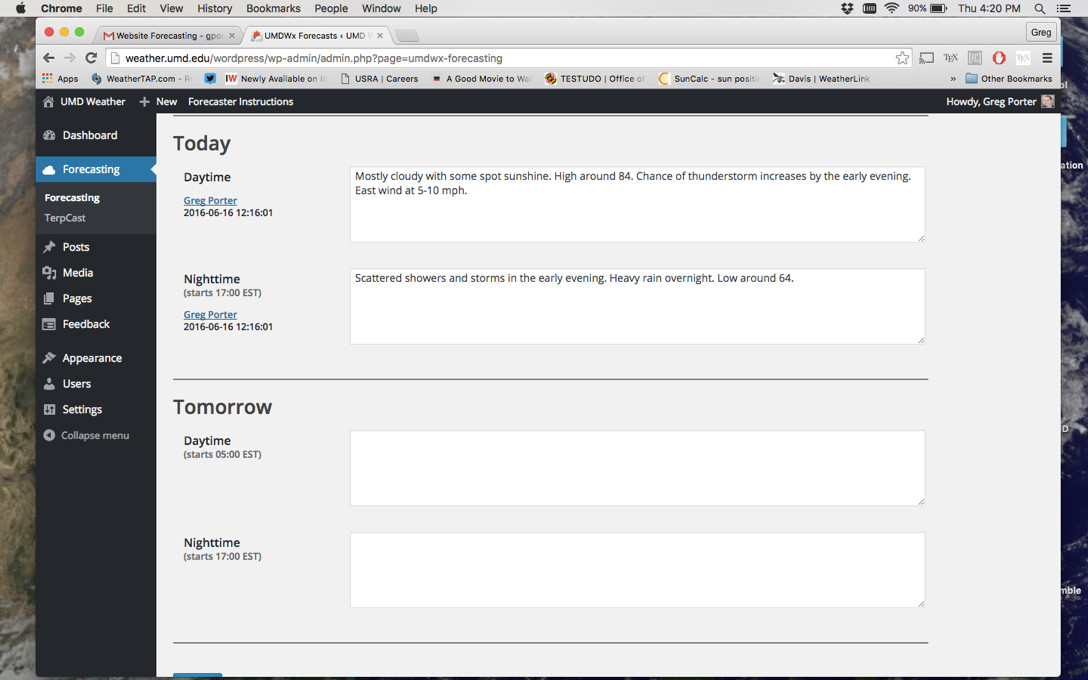
WHAT CAN I WRITE IN MY FORECAST SNIPPET?
Make sure you include:
– Sky cover forecast
- Partly cloudy, mostly sunny, etc.
– Temperature range
- Highs during the daytime, lows overnight.
- Note: Range is important here! Remember, we are forecasting for a broad area. The daily high temperature in DC won’t be the same for say Columbia, MD
– Weather details
- What is happening over the 12-hour period you are forecasting for? Showers or thunderstorms expected? Where and when? Frontal passage? Storm development?
– Wind details
- Wind speed range and primary direction.
- Make sure to mention the potential for high wind gusts when the possibility exists, including embedded winds within thunderstorms.
– Precipitation
- Intensity expected. (Showers versus steady rain)
- Amount range of precipitation
Example:
Daytime: Some scattered showers in the area during the morning hours. Drying out after 8am. Mostly cloudy with some breaks of sunshine during the day. Warm and humid with high temps ranging from 82-86 and dew points in the low 60’s. Isolated thunderstorms develop in the late afternoon, but should be focused mainly south and west of the DC area. Light southwest wind at 5-10 mph.
A few things to note. Make sure you are accounting for the large forecast period, 12 hours. A lot can change over 12 hours! Above, we mention chance of scattered rain showers in the morning, dry but mostly cloudy conditions in the afternoon and an increased chance of thunderstorms in the early evening. Make sure we are giving the temporal and spatial details of the day’s weather (i.e. rain showers ending around 8 am, evening thunderstorms south and west of DC)
Here’s an example once it goes live to the website:
EVENING UPDATE FORECAST BLOG
While the SHORT FORECAST SNIPPET write up is brief, the EVENING UPDATE FORECAST is intended to be a more broadly scoped view of the weather pattern and expected weather developments in the region over the evening and through the next morning.
-Will be updated on your assigned day (due at 4pm for editing after you submit your draft for review)
– Submission will be in the “posts” section of the website as seen below
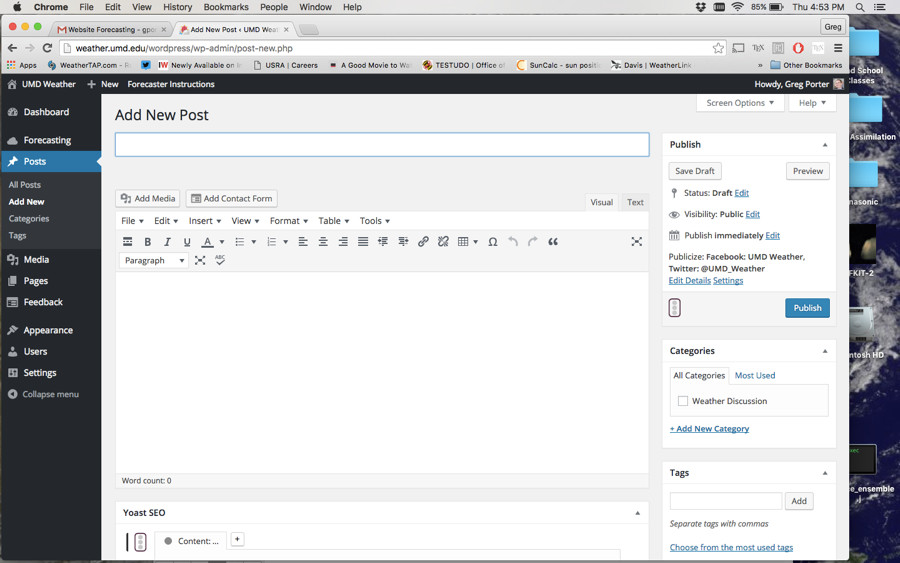
HERE’S AN EXAMPLE:
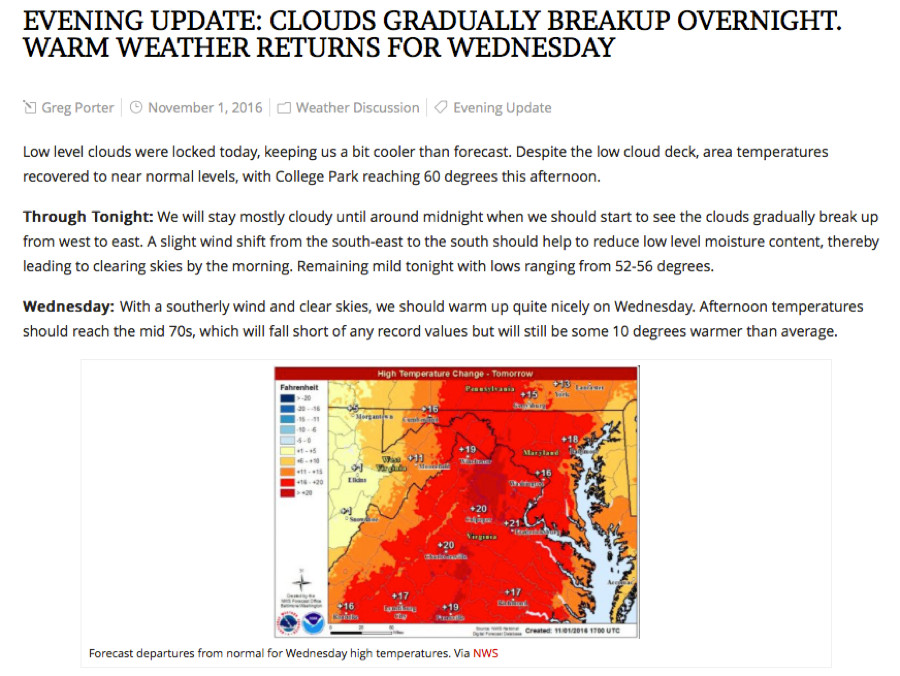
-Make sure you include at least one photo in your blog. Credit the source. (i.e. Image displays temperatures for the DC/College Park region at 4 pm via UMD TROWAL)
-Lastly, choose your Title and set your “Featured Image” photo. You can set you featured image photo by clicking “Set featured image” on the right toolbar. When you are finished, submit your article for review (click link in the right toolbar)
Other useful links: